Video Walkthrough:
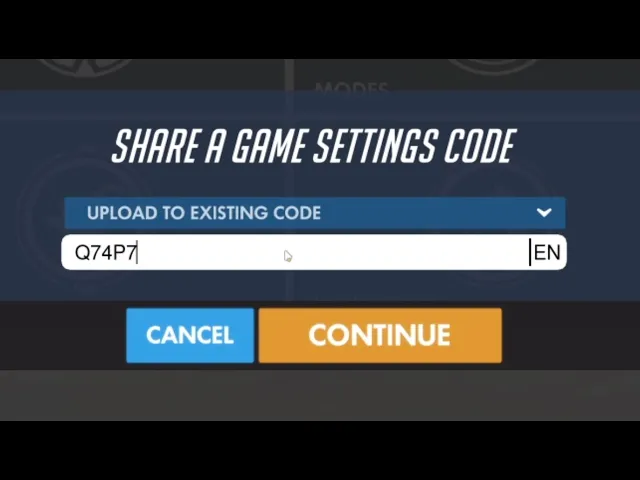
Instructions:
- From the custom game lobby screen, press Settings in the top right.

- Press the Share button in the top right of the Settings screen.

- Press the dropdown and select
Upload to Existing Code.
- Fill in the import code you would like to upload to (in this case,
Q74P7), and press Continue.
- Wait for the code to be updated, and then copy the code if needed.
