💻Sombra Training Facility
This code is over 6 months old. The code may have expired and might no longer function.

2-in-1 Hero Trainer for Sombra
Practise using of Sombra's abilities, including hacking enemies at the right time, and optimising EMP coverage. All in 1 facility, the Sombra Training Facility.
Hold down [Interact] for 0.25s to start/pause trainings.
Use [Primary Fire] to select an enemy bot/training.
Note that this training is meant for only 1 player. Does not support more than 1 real player playing at the same time.

Aim Training and Translocator Reaction
Please use Aim and Reaction Trainer at Heroes Training Facility (AZSX9).
Hack Reaction
Practise reacting to crucial abilities and hack opportunities against various heroes.
Enemies will constantly shoot at you, so use your translocator to get your hacks off at a different angle.
Your goal is to successfully land hack when the enemies are using crucial abilities like Dragonblade, or opened up hack opportunities like Reinhardt's firestrike.
Setting enemy spawn points
In order for enemies to not spawn randomly outside the map, you will need to manually set a few spawn points for the enemy starts using their abilities.
You can add new spawn points by selecting the [Add enemy spawn] button, then press both [Primary Fire] and [Secondary Fire] to add a new spawn point at where the Orange Orb is. The enemy bot will spawn at a random spawn point during the training. You can have up to 10 spawn points.
You can also remove existing spawn points by selecting the [Remove enemy spawn] button, then aim at the spawn point that you want to remove (ignores line of sight) and press both [Primary Fire] and [Secondary Fire]. You need to have at least 1 spawn point at all times.
While Adding/Removing spawns mode is enabled, you get a jump boost, allowing you to reach a better angle for adding/removing spawns. You can also [Crouch] to float midair for fine adjustments.
To prevent any undefined behaviours, you cannot select any buttons while holding down secondary fire, with the exception of Back button.
EMP Coverage
Practise your EMP coverage to get the most out of this fight-winning ultimate.
Optimise your EMP coverage with the rotating camera tool available.
Press the [Melee] button to view the location of your last EMP, move your mouse to turn the camera around.
- Orange Orb: centre of the EMP; where you activated the EMP.
- Purple Sphere: Coverage of the EMP.
There is also a HUD on top that shows whether at your position, would you be hacked by the enemy's EMP?
Setting enemy spawn points
You can set up an area where the enemies will spawn. When the training is being paused, you can see a Yellow ring that represents where the enemies will spawn when you add enemies. To set a new spawn area for the enemies, select [Set enemy spawn] button, then press both [Primary Fire] and [Secondary Fire] to set a new spawn area.
While Setting spawn mode is enabled, you get a jump boost, allowing you to reach a better angle for adding/removing spawns. You can also [Crouch] to float midair for fine adjustments.
Video demostration

Discord
Join my Workshop Discord group for updates, suggestions, feedback and bug reports! Just click on the picture below.



 +
+


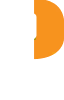


 +
+





 +
+





 +
+






