ScrimTime - The Ultimate Scrim Tool

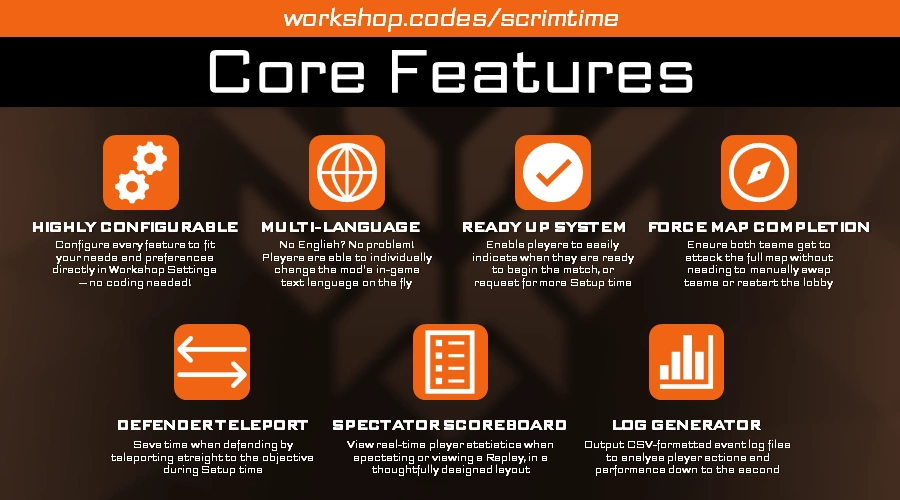








ScrimTime
Current Mod Version: 1.64
Last Tested Game Build: 19 February 2025
Introduction
ScrimTime is the ultimate tool for competitive Overwatch teams looking to streamline their scrimming process and improve player performance through statistical analysis. Its continued improvement is fueled by feedback from its users, including numerous Overwatch League, Contenders and World Cup teams.
If you're only looking to use the Log Generator, or would like to include it in your own Workshop mod, check out LogTime!
Feel free to leave a comment or contact me on Battle.net at Caldoran#1123 for any help, feedback or feature requests!
Customisation
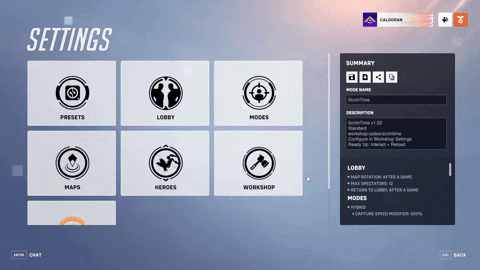
Easily tweak, adjust or toggle every feature to fit your specific needs and preferences in the Workshop Settings page — no coding needed! The keybinds can also be changed to your liking.
Note: The default "Command" button is Interact. That means that every feature uses a combination of Interact and another button (e.g. Interact + Reload to ready up).
Multi-Language Support

Have players of different languages in your scrims? By pressing Interact + Crouch (Default: F + CTRL) during Setup time, players can change the text language they see for the mod on an individual basis.
Want to report an error, offer to translate or request for a language to be supported? Leave a comment or contact me on Battle.net at Caldoran#1123!
The following languages are currently supported:
| Language | Proofread and Edited By |
|---|---|
| English | Caldoran |
| Korean (한국어) | junseo |
| Simplified Chinese (简体中文) | Caldoran |
| Japanese (日本語) | pion |
| Spanish (Español) | Desastreger |
| French (Français) | Slayz |
| Turkish (Türkçe) | Berk |
Note: Though all languages have been proofread by native speakers, initial translations were provided by ChatGPT; I apologise for any errors or oversights in the translations.
Ready Up System

The Assemble Heroes phase has been removed, and matches will immediately begin in Setup.
Players can toggle their ready status by pressing Interact + Reload (Default: F + R). Ready players will have their name in green instead of yellow on the HUD.
When all players are ready, the Setup timer is cut to 5 seconds. If anyone unreadies during that time, the timer will be reset until all players are ready again.
The match will also begin as normal when the Setup timer naturally runs out.
Forcing Team Ready

Players can force their entire team to ready up by holding Interact + Reload (Default: F + R) for 3 seconds.
A bar will appear that fills up as players hold the keybind. Once it's filled, the player will force their entire team to ready up.
Adding Setup Time

If more time is needed during Setup, players can add 30 seconds to the Setup timer, up to a maximum of 1:30, by pressing Interact + Ultimate (Default: F + Q).
Teleporting for Defending Team

For convenience, players on the defending team can teleport between the objective and spawn during Setup time by pressing Interact + Jump (Default: F + Space).
Force Map Completion


In the event that the attacking team is unable to capture the final point during the first round of non-Control maps, their score will be altered to allow the opposing team to play the full map in the second round. This eliminates the need for manual team switching and restarting.
Control maps can also be forced to end after three rounds, and Flashpoint maps after five captures.
Spectator Scoreboard

A real-time Scoreboard, visible only to Spectators and in Replays, will be created at the top left of the screen if enabled. An optional Match Timer is also included.
The default keybind for the Host Spectator to toggle the Scoreboard on or off is Disable Camera Blending + Move Down (Default: Z + Q).
Stats Display Presets
The stats displayed on the Spectator Scoreboard differ slightly for each role., and can be changed by selecting one of the three presets below.
Standard
This preset is the current default for the standard version of ScrimTime.
| Role | K | D | DD | DT | ACC / DB / HD | UU |
|---|---|---|---|---|---|---|
| Damage | Final Blows | Deaths | Hero Damage Dealt | Damage Taken | Weapon Accuracy | Ultimates Used |
| Tank | Final Blows | Deaths | Hero Damage Dealt | Damage Taken | Damage Blocked | Ultimates Used |
| Support | Final Blows | Deaths | Hero Damage Dealt | Damage Taken | Healing Dealt | Ultimates Used |
Legacy Standard
This preset was the previous default for the standard version of ScrimTime.
| Role | K | D | DD / HP | DT | OA / DB | UU |
|---|---|---|---|---|---|---|
| Damage | Final Blows | Deaths | Hero Damage Dealt | Damage Taken | Offensive Assists | Ultimates Used |
| Tank | Final Blows | Deaths | Hero Damage Dealt | Damage Taken | Damage Blocked | Ultimates Used |
| Support | Final Blows | Deaths | Healing Dealt | Damage Taken | Offensive Assists | Ultimates Used |
Legacy OWL/OWC
This preset was created for the OWL/OWC version of ScrimTime.
| Role | K | D | E | DD | DT / HD | UU |
|---|---|---|---|---|---|---|
| Damage | Final Blows | Deaths | Eliminations | Hero Damage Dealt | Damage Taken | Ultimates Used |
| Tank | Final Blows | Deaths | Eliminations | Hero Damage Dealt | Damage Taken | Ultimates Used |
| Support | Final Blows | Deaths | Eliminations | Hero Damage Dealt | Healing Dealt | Ultimates Used |
Grouping Styles
There are three grouping styles available (preview):
- Group by Role, Sort by Team
- Group by Team, Sort by Role
- Group by Team, Sort by Slot
Sizes
There are three sizes available (preview):
- Small
- Medium
- Large
Log Generator
For complete documentation of every event and its associated fields of data, please refer to this table.
Output the entire match's events into a CSV-formatted log file, which can be processed for further analysis.
If you don't have the time or expertise to code your own parser, I recommend the following tools to help you process and analyse the raw log files:
- Datastrike, developed by the Datastrike team
- Parsertime, developed by lux
- ScrimTime Parser, developed by surfs
To automatically output the logs as text files, ensure that you have Enable Workshop Inspector Log File turned on in your game settings.
This feature is turned off by default. Every event tracked can be toggled on or off, so only enable the ones which are useful for you, or leave the feature disabled.
Note: The Abilities Used, Damage and Healing events can be intensive on the server load, and are disabled by default. The Host's computer may also be impacted if Inspector Log Files are enabled. If you do not require second-by-second tracking, the Player Stat Summary has a large number of in-depth statistics, including Damage, Healing and Weapon Accuracy on a per-Hero basis.
Alternative Presets
-
OWL/OWC (9GPA9)
- Setup Phase
- Setup Time Maximum: 300
- Log Generator
- Enable Log Generator: On
- Spectator Scoreboard
- Stats Display Preset: Legacy OWL/OWC
- Display Match Time: Off
- Setup Phase
Credit
While this mod was inspired by Seita Scrim Lobby, no code was copied, modified or reused.
No credit necessary for usage of this mod. I politely ask that you include credit if you directly modify or otherwise use my code in a significant way.
Contact
Feel free to leave a comment or contact me on Battle.net at Caldoran#1123 for any help, feedback or feature requests!
 +
+




 +
+




 +
+




 +
+







