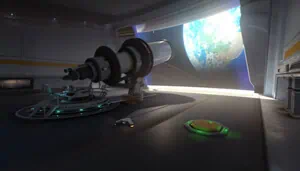Some PVE map Editor + 1 sources
This code is over 6 months old. The code may have expired and might no longer function.
WIP but feedback is appreciated ^^ . Made by nanorie
Use interact to open the menu, hammer to edit things
Save your map using inspector logs
Currently there is
| Units | ||
|---|---|---|
| Custom Bots | Orisa/Tracer/Bastion/Baptiste | |
| Nulltrooper | Basic Enemy | |
| Jumpjet | Flying Enemy |
| Objectives | +1 phase | |
|---|---|---|
| Point Defense | Defend a zone | |
| Escort | Escort a in/vulnerable convoy | Link to a pathfinding |
| Follow | Go to some place | |
| Eliminate | Kill all enemies | Uses 2 Eliminate for the start/end |
| Dialogue | '/say' (doesn't change phase) | Use the workshop to setup the dialogue |
| Terrain | ||
|---|---|---|
| Spawner | Spawns enemies on a timer | Link to a pathfinding (optional) |
| Pathfinding | Set a path | Link to others |
| Wall | Impassable wall | |
| Door | Hole in a wall ? |
| How to make a Mission ? |
|---|
| The Missions are centered around 3 things, Objectives that dictate the flow of the mission, Terrain is for enemy spawns and terrain modifications, lastly Units are the enemies you can use |
| Speaking of Flow, the missions are setup using a Timeline. To set everything in place you can use 'Timer' or 'Phase', Timer being the time elapsed in a phase, phase ... it's in the name |
| Also the Timeline uses only 1 rule so everything runs in order, if an objective is happening it can stop the Timeline until it is resolved, nothing will run while it is the case |
| So now that you know how everything works you can start by making a mission yourself, note that I'm making a PVE gamemode alongside this one so maps made with this code are compatible with the PVE |
To save your maps
there is a button in 'menu +' => 'save'
Copy to clipboard
to get something like that
You can then paste it into the --- Import Maps --- Rule for the PVE (linked)
note: not everything is done, so if something doesn't work, it hasn't been implemented yet or is a placeholder
Sources
This post utilizes other codes either in part or in full. This could be because they remixed them, used parts of them, were inspired by them, or other reasons.
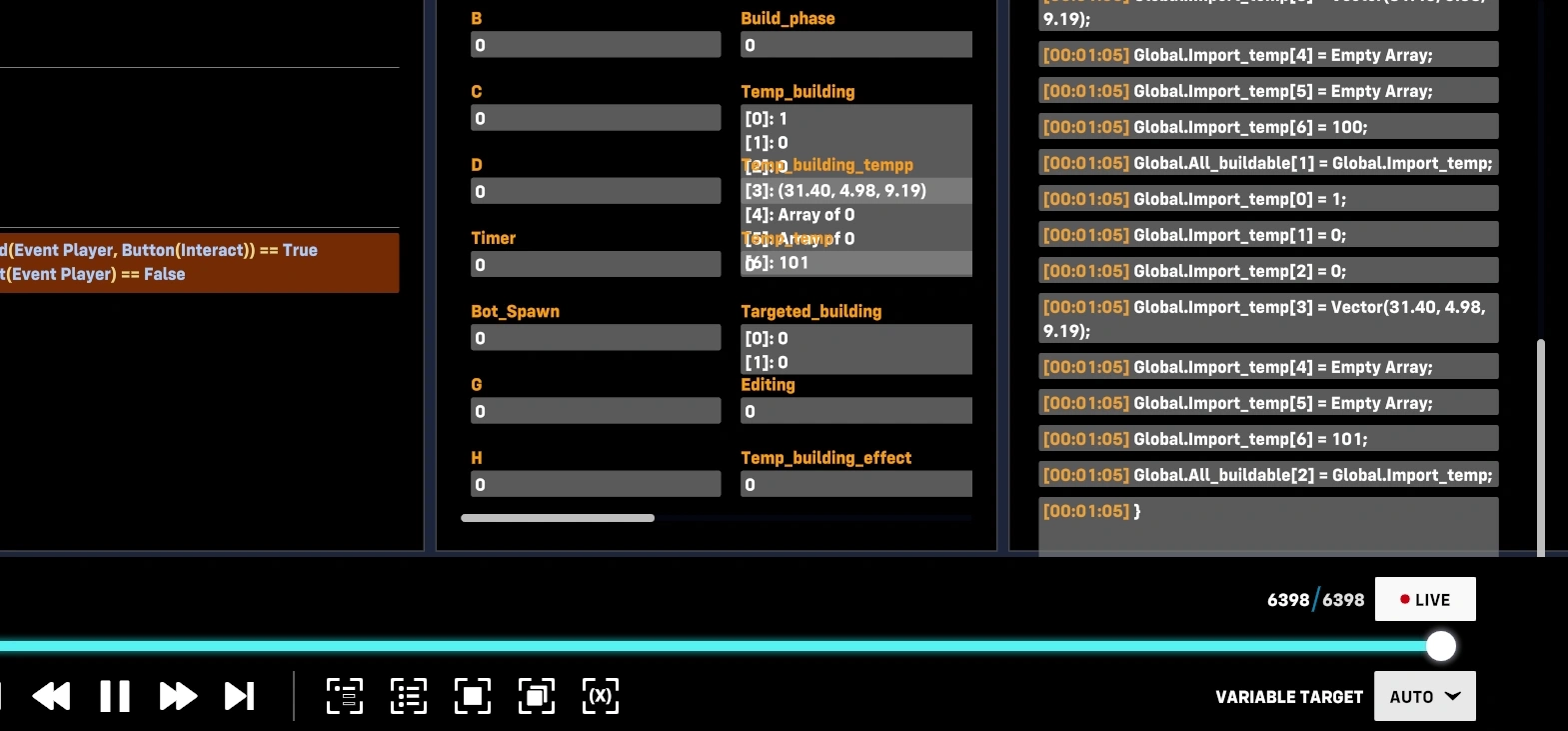
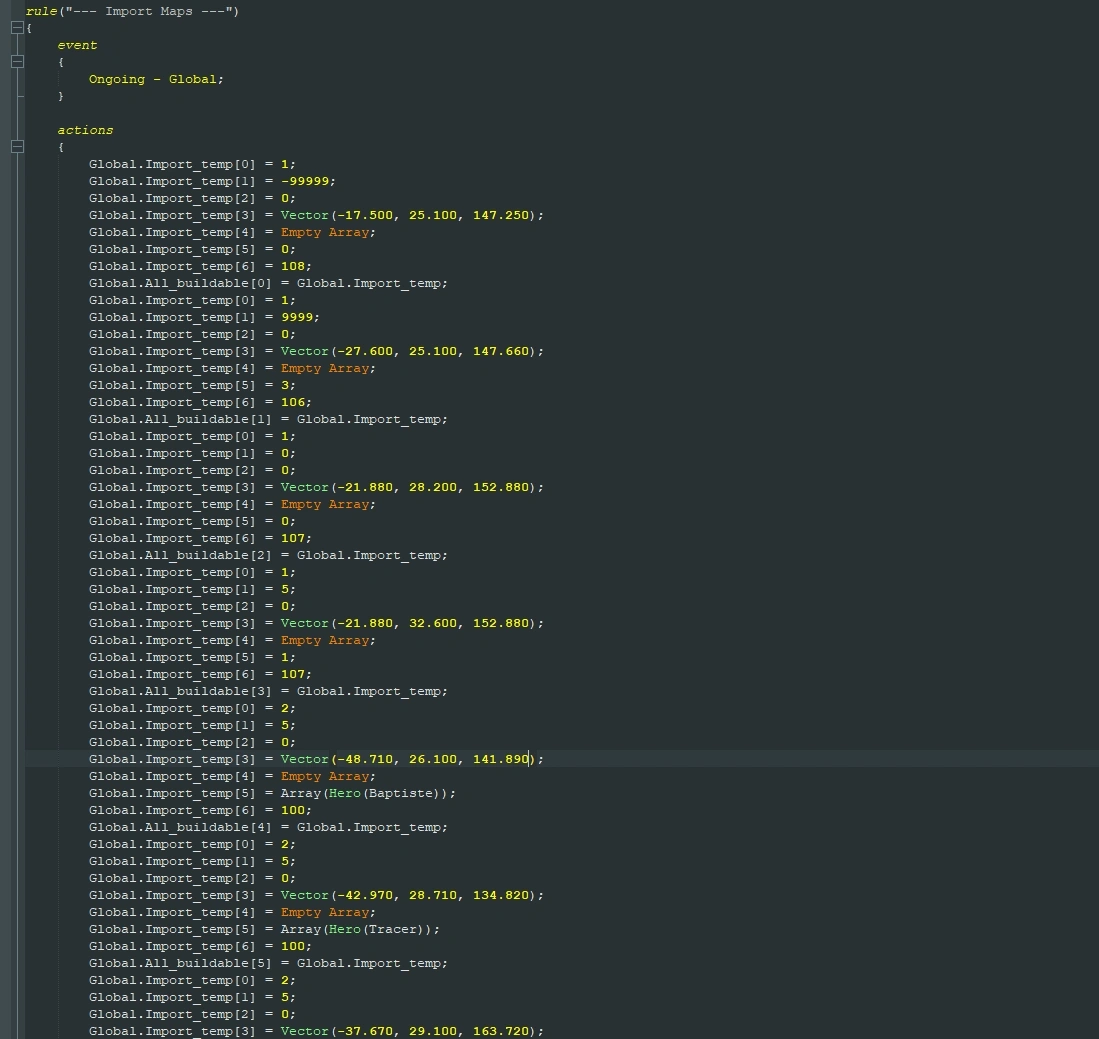

 +
Hammer
+
Hammer

 +
Hammer
+
Hammer

 +
Hammer
+
Hammer

 +
Hammer
+
Hammer