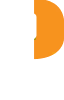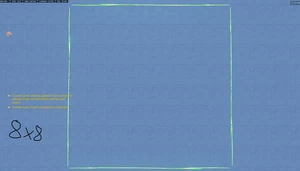Board Generator + Mouse Interface + 2 sources
This code is over 6 months old. The code may have expired and might no longer function.
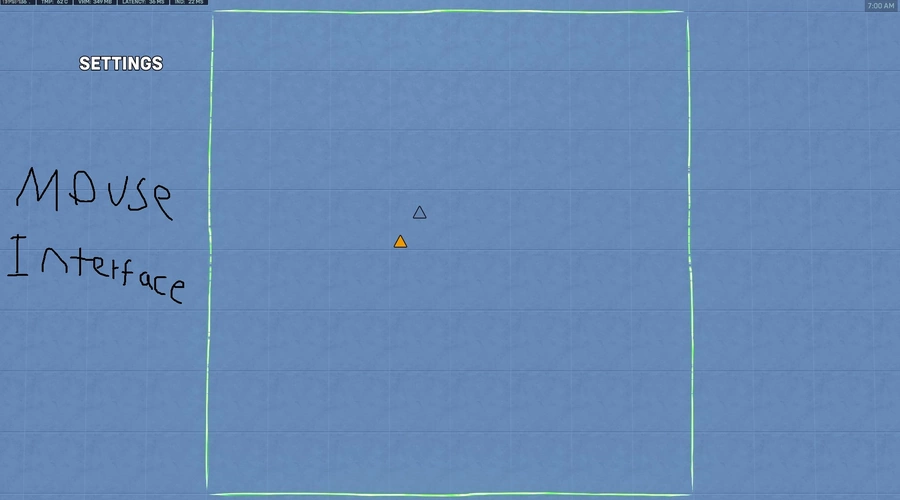
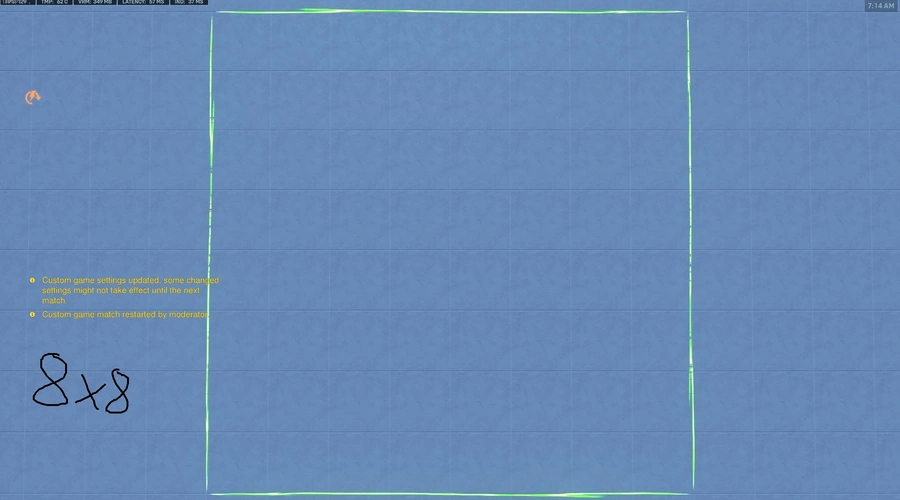


Mouse Interface
Provides A Customisable In-Game Menu With A Mouse (Supports Both Throttle And Aim Control)
Enable Dev Mode In Settings To Easily Add New Buttons Does Not Support Text That Isn't Button, However If You Change The Hover Color To The Same As The Default Color And Don't Add A Click Interaction For Its Unique ID Its Basically Just Text
Variables Used And Needed For The Button (Click Areas)
- Click_Area : Position On The Screen
- ClickAreaSize : The Area Around The Screen Position It Detects A Click
- ClickAreaColor : The Default Color Of The Text
- ClickAreaHover_Color : The Color Of The Text When Within The Detect Click Range
- ClickAreaPage : The Page (Custom String) The Text Will Display And Be Detected In
- ClickAreaText : The Custom String Displaying The Text
- ClickAreaText_Size : The Size Of The Text
- ClickAreaID : The Unique Identification Of The Click Area For Detecting The Clicked Button
Board Generator
Its some small scripts that can take a Up/Down Size and a Left/Right Size and convert it to a full board with 3 arrays. (well 1 small script, the other 2 rules are basic Player and Global Setup)
Gird: Every grid tile
Board_Edge_Left: Every grid tile connected to the edge on the left
Board_Edge_Right: Every grid tile connected to the edge on the right
(Edges for top/bottom dont have an array as they can be obtained with a simple index search)
Useful for making, Chess, Sudoku, Tic Tack Toe, Connect 4, Etc
Sources
This post utilizes other codes either in part or in full. This could be because they remixed them, used parts of them, were inspired by them, or other reasons.