If I See You Move, You Die + 1 sources

Current version: 3.8o (2024-08-20)
In this custom game mode for Overwatch, players are divided into two teams: the Seekers and the Runners. The objective of the game is for the Runners to reach a designated goal without being caught by the Seekers, while the Seekers have to eliminate all the Runners or stop them from reaching the goal in time to win.
If a Seeker catches a Runner moving, the Runner will start burning and take damage over time. The closer a Runner is to the goal, the higher the burn damage gets. However, the Runner is not eliminated right away. Instead, they can return to the spawn room to cleanse the burn damage and continue playing if they manage to get there in time.
Seekers have the ability to place security cameras, which detect any movement in their area of coverage. Runners have the advantage of being invisible if they stand still and can avoid detection from security cameras by crouching.
To prevent camping, Seekers will get slept if they are near invisible Runners for too long. Also a Sphere of Protection is granted to Runners if they are watched for too long by Seekers. This sphere briefly protects them from the Seekers' laser, but it is not a foolproof solution.
More infos will follow..
Sources
This post utilizes other codes either in part or in full. This could be because they remixed them, used parts of them, were inspired by them, or other reasons.
Controls
 +
+




 +
+

 +
+

 +
+

 +
+
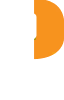
 +
+

 +
+




 +
+

 +
+

 +
+

 +
+

 +
+

 +
+




 +
+

 +
+

 +
+

 +
+

 +
+

 +
+




 +
+

 +
+

 +
+

 +
+

 +
+

Snippet
Loading...



