🤠 Ashe Training Facility
This code is over 6 months old. The code may have expired and might no longer function.
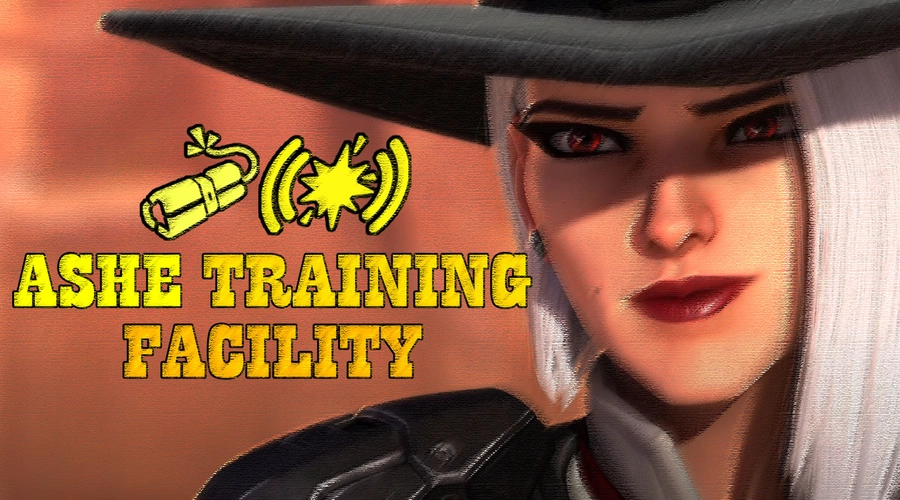
2-in-1 Trainer for Ashe
Practise using some of Ashe's kit and get better at her. In this Hero Trainer, you will get to practise tossing and aiming your dynamite over tanks, and denying dive heroes with your coach gun. All within the Ashe Training Facility.
Hold down [Interact] for 0.25s to start/pause trainings.
Use [Primary Fire] to select an enemy bot/training.
Hold [Reload] for 0.5s to fully reload your ammo, no need to wait for a long time to reload.
Note that this training is meant for only 1 player. Does not support more than 1 real player playing at the same time.

Aim Training
Please use Aim Trainer at Heroes Training Facility (AZSX9).
Dynamite Tossing
Dynamite grants a lot of Ultimate Charge if used correctly. Enemies have less time to run away if you are able to hit your dynamite before they have the 2 seconds delay to run away.
You have a Zenyatta bot in the middle as the target. You can also add a Protector to make Dynamite tossing harder.
Controls
Press [Ultimate] to move the Zenyatta to your location
Press [Melee] to move the tank/Mei to your location.
Facing direction will be set to where you are facing
Coach Gun Anti-Dive
Coach Gun is a powerful anti-dive ability that can keep a distance between you and the enemy diving heroes. Use this to practice reacting to diving heroes and avoid getting hit by them.
Setting enemy spawn points
In order for enemies to not spawn randomly outside the map, you will need to manually set a few spawn points for the enemy to start diving you.
You can add new spawn points by selecting the [Add enemy spawn] button, then press both [Primary Fire] and [Secondary Fire] to add a new spawn point at where the Orange Orb is. The enemy bot will spawn at a random spawn point during the training. You can have up to 10 spawn points.
You can also remove existing spawn points by selecting the [Remove enemy spawn] button, then aim at the spawn point that you want to remove (ignores line of sight) and press both [Primary Fire] and [Secondary Fire]. You need to have at least 1 spawn point at all times.
While Adding/Removing spawns mode is enabled, you get a jump boost, allowing you to reach a better angle for adding/removing spawns. You can also [Crouch] to float midair for fine adjustments.
To prevent any undefined behaviours, you cannot select any buttons while holding down secondary fire, with the exception of Back button.
Video demostration

Discord
Join my Workshop Discord group for updates, suggestions, feedback and bug reports! Just click on the picture below.

Controls


 +
+




 +
+
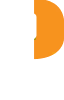



 +
+




 +
+




 +
+




 +
+




 +
+




 +
+





