In-Game Menu
This code is over 6 months old. The code may have expired and might no longer function.

Provides A Customisable In-Game Menu With A Mouse (Supports Both Throttle And Aim Control)
Enable Dev Mode In Settings To Easily Add New Buttons Does Not Support Text That Isn't Button, However If You Change The Hover Color To The Same As The Default Color And Don't Add A Click Interaction For Its Unique ID Its Basically Just Text
Variables Used And Needed For The Button (Click Areas)
- Click_Area : Position On The Screen
- ClickAreaSize : The Area Around The Screen Position It Detects A Click
- ClickAreaColor : The Default Color Of The Text
- ClickAreaHover_Color : The Color Of The Text When Within The Detect Click Range
- ClickAreaPage : The Page (Custom String) The Text Will Display And Be Detected In
- ClickAreaText : The Custom String Displaying The Text
- ClickAreaText_Size : The Size Of The Text
- ClickAreaID : The Unique Identification Of The Click Area For Detecting The Clicked Button
Known Bug: Opening the Menu near -180 / +180 then moving the mouse camera to +/- will break the mouse until moved back to -/+ (only applies to aim controlled mouse)
Players |
1 - 10
Categories:
Tools,
Miscellaneous
Created at:
Last updated:
Current version:
1.4
Share URL:
https://workshop.codes/in-game-menu
Controls
Throttle
Mouse Movement
Aim
Mouse Movement
Primary Fire
Mouse Click
Secondary Fire
Mouse Click
Debug Dev Mode
+
Ability 1
Decrease Detection Area Size
Debug Dev Mode
+
Ability 2
Increase Detection Area Size
Debug Dev Mode
+
Crouch
Display Dev Huds With Bindings And Info
Debug Dev Mode
+
Melee
Create Button On Mouse Position
Debug Dev Mode
+
Jump
Delete Last Button In Array (Last Made Button)
Throttle
Mouse Movement
Aim
Mouse Movement

Mouse Click
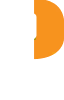
Mouse Click
Debug Dev Mode
+


Decrease Detection Area Size
Debug Dev Mode
+


Increase Detection Area Size
Debug Dev Mode
+


Display Dev Huds With Bindings And Info
Debug Dev Mode
+


Create Button On Mouse Position
Debug Dev Mode
+


Delete Last Button In Array (Last Made Button)
Throttle
Mouse Movement
Aim
Mouse Movement

Mouse Click

Mouse Click
Debug Dev Mode
+


Decrease Detection Area Size
Debug Dev Mode
+


Increase Detection Area Size
Debug Dev Mode
+


Display Dev Huds With Bindings And Info
Debug Dev Mode
+


Create Button On Mouse Position
Debug Dev Mode
+


Delete Last Button In Array (Last Made Button)
Throttle
Mouse Movement
Aim
Mouse Movement

Mouse Click

Mouse Click
Debug Dev Mode
+


Decrease Detection Area Size
Debug Dev Mode
+


Increase Detection Area Size
Debug Dev Mode
+


Display Dev Huds With Bindings And Info
Debug Dev Mode
+


Create Button On Mouse Position
Debug Dev Mode
+


Delete Last Button In Array (Last Made Button)
Throttle
Mouse Movement
Aim
Mouse Movement

Mouse Click

Mouse Click
Debug Dev Mode
+


Decrease Detection Area Size
Debug Dev Mode
+


Increase Detection Area Size
Debug Dev Mode
+


Display Dev Huds With Bindings And Info
Debug Dev Mode
+


Create Button On Mouse Position
Debug Dev Mode
+


Delete Last Button In Array (Last Made Button)
Snippet
Loading...



