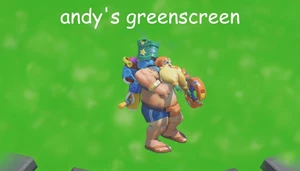Control Point Boundaries
This code is over 6 months old. The code may have expired and might no longer function.

The video contains an old Custom Game code. The rest of the video is still up to date.
Have you ever tried to contest the point while in Overtime but you failed, even though you thought you stood on the point? If the answer to that question is yes, then I have some good news for you: you might have actually stood on the point! Unfortunately, there are some bad news too: the boundaries you see in game are very inaccurate. So inaccurate, that I went ahead and "mapped" every single point in the game (except those from Arcade modes) just to show you how imprecise they can be.
After importing the code just select the map which boundaries you would like to compare (from MAPS menu in Custom Game settings) and start the game!
Do event maps have the same boundaries as the non-event ones?
Yes they do! I wanted to add an option to generate bounds for these maps too, but the last time I've tried doing it there were some technical limitations in the Workshop that prohibited me from including it, and I'm too lazy to check if it would work now.
Have you also mapped the height of these boundaries?
Yes! I mean, kind of: mapping the exact boundaries of every control point in 3D space would be extremely difficult, so for now I just added a purple orb which marks the height of the "main" part of the hitbox, and with some red orbs I've marked spots where the height of the rest of the hitbox is lowered (so you can't contest the point from there).
I have some plans to fully rework the mode and properly map the height of these boundaries but it'll take a lot of time...
These purple spheres are lower than they should be...
Well, actually they are not! The detection in Overwatch is based on the centered point on player's feet, which makes the detection very consistent (or inconsistent, depending on how you look at it) - it doesn't matter if you're a Wrecking Ball or Tracer, the center of your mass (but on your feet) must be on the point to contest it. It's a shame that the actual boundaries aren't very accurate...
What are these colorful spheres I can see on some maps?
- Purlple sphere - marks the height of the "main" part of detection hitbox.
- Green sphere - spot where it's possible to contest the point
- Red sphere - spot where it's not possible to contest the point.
You can use the Compare tool on my website to learn more about them - when I'm done with reworking the mode, all that info will be included in it.
I can't see the boundaries of 2nd point in Assault mode!
To see these bounds, you have to capture the 1st point (just move yourself to Team 2, capture it and move back to Team 1). This also requires the game mode to be started (should start automatically by default).
Find cool stall spots on payload maps
Additionally I've added a big, yellow sphere around every payload in the game - according to my "research" the detection radius of every payload is equal to (about) 7 meters. So feel free to hop in and find some interesting stall spots! Don't forget that contesting the payload requires you to have a line of sight with it.
There's also this website I've made some time ago that let's you check out the boundaries without opening the game, but it most likely won't be updated anymore - unfortunately I don't have enough time these days to keep it up to date. So if you want to check it out, here's the link:
https://patrickszela.github.io/overwatch-control-point-bounds/
The bounds haven't changed since the last time I've updated it but the height of some of them did, so check out the Workshop mode if you want to see everything up to date!