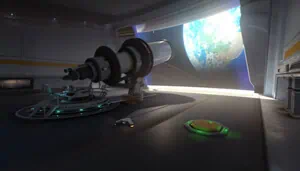Customizable Bots Practice Tool
This code is over 6 months old. The code may have expired and might no longer function.

[Video]
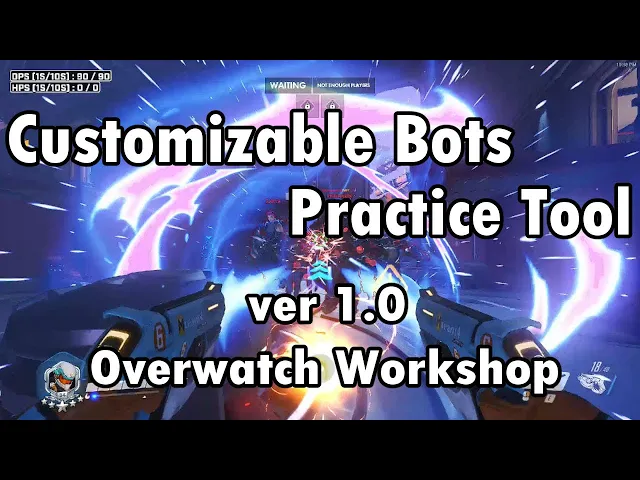
A customizable bot can be arranged in all locations of all maps.
[Player Rule]
A player is set as team 1 (The number of players in the team is free.)
(A friendly bot uses the 5th slot. A bot of friendly Ana uses the 6th slot.)
[Operation summary]
A host player operates.
-STEP 1-
Press [Crouch] + [Interact] to open the menu.
-STEP 2-
Select an enemy bot.
(Press [Interact] to select the item of the menu.)
-STEP 3-
Select an action of an enemy bot.
-STEP 4-
Set a route of an enemy bot.
(Press [Interact] to the ground to set the location an enemy bot walks.)
-STEP 5-
Create an enemy bot and close the menu.
[The feature of the bot]
It's possible to establish an action separately (More than one, it's possible to combine.)
- Primary Fire
- Secondary Fire
- Ability 1 (Shift)
- Ability 2 (E)
- Ultimate Ability
- Jump
- Crouch
A specific hero can establish a special action.
- Genji Swift Strike > Dragon blade
- Pharah Pharah and Mercy floats in the air.
- Doomfist Combo Attack (Seismic Slam > Rising Uppercut > Rocket Punch > Meteor Strike)
- Widowmaker Grappling Hook > Widow's Kiss
- Sombra In the air, EMP.
It's possible to make them walk the route set separately (enemybot: At most 6 routes, friendly bot:1 route).
It's suitable for practice and aim practice of an environmental kill.
A bot keeps going back and forth between a route spot.
When establishing more than one routes, the route is changed to the time of respawn of a bot at random.
enemy bot: It's possible to create 6 enemy bots.
friendly bot: it's possible to create 1 friendly bot.
The combination practice with a friendly bot is also possible.
For example when Zarya of a friendly bot struck Graviton Surge, Pulse Bomb of a Tracer is put together.
[Bot creation method]
- The menu is opened and ENEMY BOT is chosen (One in case of a friendly bot chooses FRIENDLY BOT.)
- The role is changed in CHANGE ROLE.
- The hero is changed in CHANGE HERO.
- An action of a bot is established in BOT ACTIONS.
- The route where a bot moves in BOT ROUTES is set.
- A bot is created in CREATE BOT.
- When the menu is closed, an action of a bot is begun.
[Action setting method]
- BOT ACTIONS is chosen.
-
Each action is chosen.
Careful point: It's necessary to make ULTIMATE ABILITY + PRIMARY FIRE effective in case of the hero who has to push Primary Fire at the time of use of Ultimate Ability.
(Example: Sigma, Symmetra, Baptiste)Other special movement
- Junkrat: During RIP tire use, a tire moves to left and right intensely.
- D.Va: When Ability1 and Ultimate Ability is made effective, destruction is launched to the sky (That's sometimes failed.)
- Baptiste: When using Ultimate Ability, it's used for his footing.
- Ana (Enemy bot): When other enemy bot use Ultimate Ability, a nano boost is given to the bot.
- Junkrat: During RIP tire use, a tire moves to left and right intensely.
[Route setting method]
- BOT ROUTES is chosen.
- Choose one item of from ROUTE1 to ROUTE6.
- Press Interact for the ground.
- When more than 2 spots are set, a bot goes back and forth between the last spot with the beginning.
[The method to delete a route]
- Choose one item of from ROUTE1 to ROUTE6.
- DELETE ROUTE is chosen.
- The last spot is deleted.
If you press and hold Interact for more than 1 second and then release it, delete all current routes (Long press makes sound.)
- The last spot is deleted.
[The method to delete a bot]
- If you have created multiple bots, use CHANGE DESTROY BOT to select the bots you want to destroy (Enemy bots only).
- A bot is destroyed in DESTROY BOT.
[Player setting]
Hero change is possible anytime.
- The role is changed in CHANGE ROLE.
- The hero is changed in CHANGE HERO.
- A hero is chosen in SELECT HERO.
When a nano boost is added when you used Ultimate Ability.
- NANO BOOST is chosen.
When you'd like to be invincibly (Damage from a turret and a bob can't be stopped. It'll be in the damage 50% cut state during a nano boost.)
- NO DAMAGE is chosen.
When you'd like to move in the map at high speed.
- FAST MOVEMENT is chosen.
[HUD]
DPS - 1S: The damage to which you gave it for 1 second
10S: The damage to which you gave it for 10 second
HPS - 1S: The heal to which you gave it for 1 second
10S: The heal to which you gave it for 10 second
(After the time course, it'll be reset 3 seconds later.)
Custom setting
Heroes
Team1
Ability cooldown time: 25%
Ana
Sleep dart cooldown time: 0%
Team2
Ability cooldown time: 50%
Team Common
Widowmaker
Grappling Hook cooldown time: 0%
====================================================================================
[日本語]
・カスタマイズ可能なボットを全てのマップのあらゆる場所に配置できます。
[プレイヤールール]
・チーム1 にプレイヤーを設定する(人数は自由)
(味方ボットは5番目のスロット、味方アナのボットは6番目のスロットを使用する)
[操作概要]
・ホストプレイヤーが操作を行う。
[STEP1]
しゃがみ + インタラクトを押して、メニューを開きます。
[STEP2]
敵ボットを選択します。
[STEP3]
アクションを選択します。
[STEP4]
ルートを設定します。
[STEP5]
ボットを生成して、メニューを閉じます。
[ボットの特徴]
・個別にアクションを設定可能(複数組み合わせ可)
- メイン攻撃
- サブ攻撃
- アビリティ1(SHIFT)
- アビリティ2(E)
- アルティメット
- ジャンプ
- しゃがみ
・以下のヒーローは特別なアクションを設定可能(スペシャル)
- ゲンジ ・・・風切りからの龍撃剣
- ファラ ・・・ファラ&マーシーで空中を浮遊
- ドゥーム ・・・コンボ(サイズミックスラム→アッパー→パンチ→メテオストライク)
- ウィドウ ・・・ランダム方向にフックショット
- ソンブラ ・・・上空でEMP
・個別に設定したルートを歩かせることが可能(敵:最大6ルート、味方:1ルート)
- 環境キルの練習やエイム練習に最適
- ボットはルート間を往復し続ける
- 複数ルート設定時は、ボットリスポーン時にルートがランダムに変更される
・敵6体、味方1体を生成可能
- 味方ULTとのコンビネーション練習も可能
(例えば、味方ボットのザリアにグラビトンサージを打たせて、トレーサーのパルスボムを合わせる等)
[ボット生成方法]
1. メニューを開き、ENEMY BOT を選択 (味方ボットの場合は、FRIENDLY BOT を選択)
2. CHANGE ROLE でロールを変更
3. CHANGE HERO でヒーローを変更
4. BOT ACTIONS でボットのアクションを設定
5. BOT ROUTES でボットが移動するルートを設定
6. CREATE BOT でボットを生成
7. メニューを閉じると、ボットのアクションが開始される
[アクション設定方法]
1. BOT ACTIONS を選択
2. 各アクションを選択
・注意点:アルティメットの発動時、メイン攻撃キーを押さないといけないヒーローの場合は
ULTIMATE ABILITY + PRIMARY FIRE を有効にする必要がある。
(例:シグマ、シンメトラ、バティストなど)
・その他の特別な動作
- ジャンクラット:RIPタイヤ中、左右に激しく移動
- D.Va:アビリティ1 + アルティメットを有効にすると、上空へ自爆を発射(たまに失敗する)
- バティスト:アルティメット発動時、自分の足元で発動
- アナ(敵ボット):他のボットがアルティメットを発動するとナノブーストを付与
[ルート設定方法]
1. BOT ROUTES を選択
2. ROUTE1 から ROUTE6 のいずれかを選択
3. 地面に向けてインタラクトを押す
4. 2か所以上設定すると、ボットは最初と最後の地点を往復する
[ルート削除方法]
1. ROUTE1 から ROUTE6 のいずれかを選択
2. DELETE ROUTE を選択
・最後の地点が削除される。
- 1秒以上インタラクトを長押ししてから離した場合は、現在のルートをすべて削除する(長押しするとサウンドが鳴る)
[ボット削除方法]
1. 複数ボットを生成した場合は、CHANGE DESTROY BOT で削除するボットを選択(敵ボットのみ有効)
2. DESTROY BOT でボットを削除
[プレイヤー設定]
・いつでもヒーロー変更が可能
1. CHANGE ROLE でロールを変更
2. CHANGE HERO でヒーローを変更
3. SELECT HERO でヒーローを選択
・アルティメット使用時にナノブーストを付与する場合(ナノブ龍撃剣などやりたい時)
1. NANO BOOST を選択
・被ダメージを無くす場合(タレットやボブからのダメージは防げない。ナノブースト中はダメージ50%カット状態になる)
1. NO DAMAGE を選択
・マップ内を高速移動したい場合
1. FAST MOVEMENT を選択
[HUD]
DPS - 1秒間のダメージ量 / 10秒間のダメージ量
HPS - 1秒間のヒール量 / 10秒間のヒール量
(時間経過後、3秒後にリセット)
[カスタムゲーム設定] (下記の設定は必要に応じて変更してください。)
・ヒーロー
- チーム1
アビリティのクールダウンタイム 25%
- アナ
スリープダーツのクールダウンタイム 0%
- チーム2
アビリティのクールダウンタイム 50%
- チーム共通:
- ウィドウメイカー
グラップリングフックのクールダウンタイム 0%