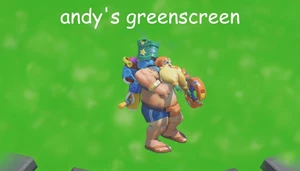Quidditch 6v6
This code is over 6 months old. The code may have expired and might no longer function.

Quidditch Rules
The game will start once all players have joined the lobby.
Balls
There are 4 balls in Quidditch: The Quaffle, 2 Bludgers and The Golden Snitch.
Quaffle:
Used to score points. There is only 1 Quaffle.
Bludger:
Used by the Beaters to knock enemies around and make them drop the Quaffle. There are 2 Bludgers.
Golden Snitch:
When caught by one of the Seekers, the game ends and the team of whichever Seeker catches the Snitch gains 150 points. The game will only end either when the Snitch is caught or if both Team Captains (the player in the first slot of each team by default) agree to end the game. Periodically, golden sparks will appear on the Snitch to help the Seekers see it. There is only 1 Snitch.
Roles
There are 4 roles in Quidditch: Keeper, Chaser, Beater and Seeker.
Keeper:
Defends their team’s goals from the enemy Chasers. There is only 1 Keeper per team. The Keeper is the player in the 1st slot on their team.
Chaser:
Throws the Quaffle through the enemy goals to score points – 10 points per goal. In the books/films there are 3 Chasers on each team, however due to a limited number of player slots, there are only 2 on each team in this mode. The Chasers are the players in the 2nd and 3rd slots.
Beater:
Hits the Bludgers into enemy players to knock them off course and make them drop the Quaffle. Beaters also defend their team from Bludgers hit by the enemy Beaters. The Beaters are the players in the 4th and 5th slots.
Seeker:
Searches for and catches the Golden Snitch to end the game. The Seeker is the player in the 6th slot.
Examples:
First Slot: Keeper

Fourth Slot: Beater

Movement Restrictions
Keeper:
Keepers cannot move past the centre line of the pitch. This restriction is removed if the Keeper is left as the only remaining player on the team.
Chasers:
Chasers have access to the whole pitch except for the enemy goal circle.
Beaters/Seekers:
Beaters and Seekers cannot score goals and therefore do not have any movement restrictions.
Controls
Keyboard/Mouse:
All Roles
Sprint: Ability 1 (Shift by default) or Primary Fire
Slow Down: Secondary Fire
Toggle 3rd Person Camera: Ability 2 (E by default)
Keeper Only
Hit Quaffle away (mid air): Melee (V by default)
Keeper/Chasers Only
Catch Quaffle: Interact (F by default)
Throw Quaffle: Melee (V by default)
Beaters Only
Hit Bludger: Melee (V by default)
Seeker Only
Catch Golden Snitch: Melee (V by default)
Team Captain Only
Access Captain Menu: Hold Reload (R by default) and Interact (F by default) for 1s
Controller:
All Roles
Sprint: Ability 1 (L1 by default), Interact (L3 by default) or Primary Fire
Slow Down: Secondary Fire
Toggle 3rd Person Camera: Ability 2 (R1 by default)
Keeper Only
Hit Quaffle away (mid air): Melee (R3 by default)
Keeper/Chasers Only
Catch Quaffle: Reload (Square by default)
Throw Quaffle: Melee (R3 by default)
Beaters Only
Hit Bludger: Melee (R3 by default)
Seeker Only
Catch Golden Snitch: Melee (R3 by default)
Team Captain Only
Access Captain Menu: Hold Reload (Square by default) and Interact (L3 by default) for 1s
It does not matter if the Valkyrie animation plays just as you are about to melee; it will still count towards the intended action.
Captain Switching:
By default, when a match starts, the Team Captains are the 2 Keepers. Now however, the Captain can access the new Captain's Menu, allowing them to either select a new Captain or request to end the game. To access the Captain's Menu:
On PC: Hold Reload (R by default) and Interact (F by default) for 1s
On Controller: Hold Ultimate (Triangle by default) and Reload (Square by default) for 1s
Once in the Captain's Menu, players can press Primary Fire (M1 on PC or R2 on Controller) to select their new Team Captain (the player they are looking at) or they can press Secondary Fire (M2 on PC or L2 on Controller) to exit the Menu. While in the Menu, you can also hold Reload (R on PC or Square on Controller) for 3s to request to end the game. If the other Captain accepts, they will do the same and the game will end immediately.
Custom Game Settings
There are several settings that players can tweak in the custom game settings. Some are designed to increase visibilty and some are designed to lower/raise the difficulty level.
Role Hierarchy
When a player leaves the match, depending on which role they were playing, their team could be put at a huge disavantage. To help lessen the blow of losing a teammate, roles will be reevaluated when a player leaves the match, according to the Role Hierarchy. When a team is down a player, one of the players from the less important categories will be moved into the role of the leaver.
The hierarchy is as such:
Priority 1: Seeker
Priority 2: Keeper
Priority 3: Chaser
Priority 4: Beater
If a player from Priorities 1-3 leaves the match while there are still players in the Priority 4 role (Beater), one of the Beaters will be chosen at random to fill the role that has been vacated. For example, if the Seeker leaves, one of the Beaters will take their place.
If your Seeker leaves after you've already had several leavers, such that you have no Beaters left, one of the Chasers will fill the role, etc etc.
The only exception to this rule is that a Beater will only fill the Chaser role if both of the team's Chaser's have left. So if a single Chaser leaves a full team, roles will not be reevaluated.