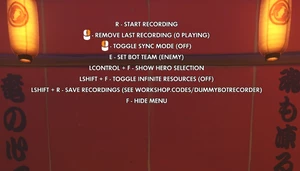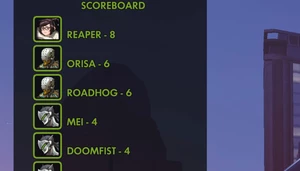Content Creator Assistant Tool
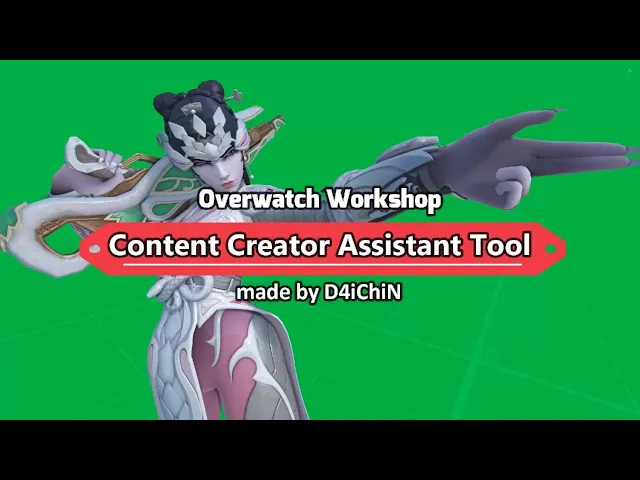

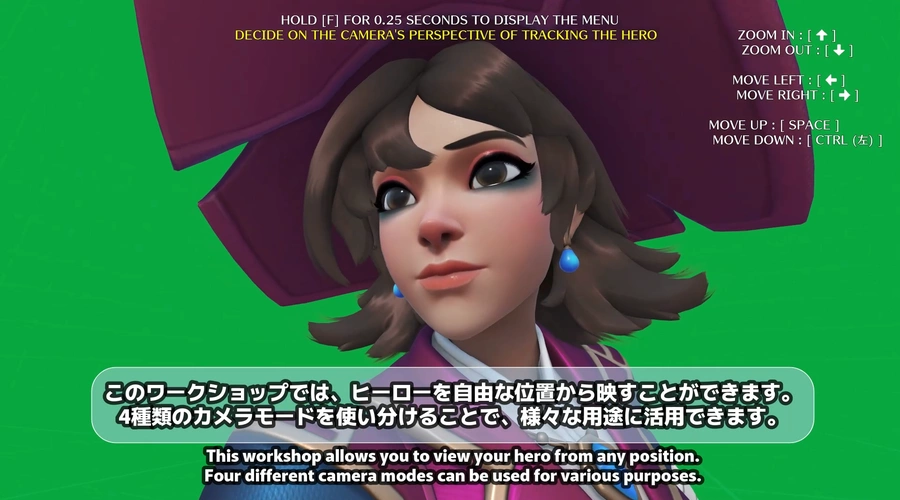





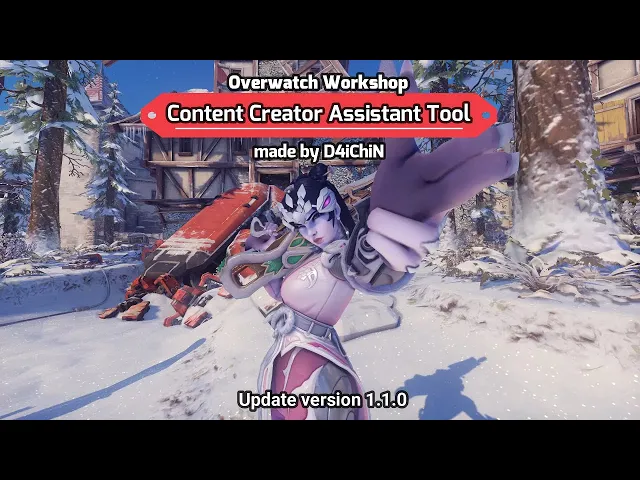
In this workshop, you can see each hero from any angle and any position you want.
You can cut out the background from a screen capture and use it as a thumbnail for a video, or apply it to a variety of other content.
It also supports regular maps, so you can combine your favorite backgrounds and heroes to create wallpapers, etc.
[Ver 2.0.0]
- Overwatch 2 is now supported.
- The menu has been redesigned and readability has been greatly improved.
- Significantly improved operability when determining the camera viewpoint.
- A new camera mode "Circling" has been added. In this mode, the camera automatically circles around the hero.
[Added in v1.1.0]
The camera path can now be recorded and played back. Set "Camera Mode" to "REPLAY" and record from "Adjust Perspective".
[Basic Menu Operations]
- Select "Adjust Perspective" to set the perspective.
- Select "Start Camera" to activate the camera. You can add effects to yourself in the state you specify at this time.
[More Features]
- Select "Change Skin" to return to the hero selection screen and change the skin. The skin can be changed for a set period of time.
- When "CAMERA MODE" is set to "FIXED", the camera will be fixed at the perspective set in "Adjust Perspective".
- When set to "REPLAY", you can record the camera path with "Adjust Perspective" and play it back with "Start Camera". (Added in v1.1.0)
- When "Slow Motion" is set to "ON", all actions will be in slow motion.
- Select "Change Hero" to change the hero. You cannot change the skin.
- Select "Create Dummy Bot" to create a bot that will replay your movements.
- Select "Edit Dummy Bot" to add effects to the bot you created.
You can switch the target player for "Start Camera" from "Camera Option" -> "Start Camera Target". (Added in v1.1.0)
- Camera Blend Speed --- Adjusts the blending speed of the camera when moving the viewpoint.
- Minimum Deceleration Speed --- This is the minimum speed when decelerating (pressing the Primary Fire button). (Units are unique to the game.)
- Maximum Acceleration Speed --- This is the maximum speed when accelerating (pressing the Secondary Fire button). (Units are unique to the game.)
- Velocity Change Rate --- This is the speed at which the speed changes during acceleration or deceleration. The higher the value, the faster the change.
- Aim Speed --- The speed at which the viewpoint is changed. Depends on the hero's aim speed when the camera is activated.
- Camera Movement Speed --- This is the basic speed when moving the camera. (Units are unique to the game.)
- Camera Test --- You can test the behavior of the camera settings. You can also adjust the position to start recording.
- Start Recording --- Starts recording from the camera. Up to 60 seconds can be set.
[日本語]
- Camera Blend Speed --- カメラの視点移動時のブレンド速度を調整します。
- Minimum Deceleration Speed --- 減速(メイン攻撃ボタン押下)時の最低速度です。 (単位はゲーム内独自です。)
- Maximum Acceleration Speed --- 加速(サブ攻撃ボタン押下)時の最高速度です。 (単位はゲーム内独自です。)
- Velocity Change Rate --- 加速または減速時の速度変化の速さです。値を高くするほど速く変化します。
- Aim Speed --- 視点を変更する速さです。カメラ起動時のヒーローのエイム速度に依存します。
- Camera Movement Speed --- カメラ移動時の基本速度です。 (単位はゲーム内独自です。)
- Camera Test --- カメラ設定の挙動をテストできます。記録を開始する位置を調整することもできます。
- Start Recording --- カメラの記録を開始します。最大 60 秒まで設定が可能です。