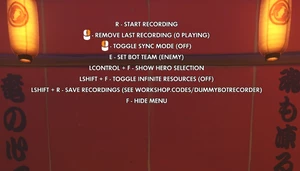Workshop Extensions Demo

Simple, yet powerful
Workshops Extensions Demo is a tool to see all new visual and sound effects we are able to use through Extensions feature.
My goal was to create a previewer that would be compact, very easy to use and as readable as possible, but in the meantime it would show all the necessary information.

How to use it:
| Feature | Description |
|---|---|
| Create Effect circles | On the left side, there are all new Create Effect and Create Beam Effect types |
| Play Effect circles | On the right side, there are all new Play Effect types |
| Text in corners | In left and right corners, you have all the information about which Extensions you should turn on, which Action and which effect Type to choose to create/play corresponding effect |
| Interact button | Interact button turns effects on under Create Effect/Create Beam Effect actions. Press again to turn them off |
| Melee button | Melee button plays once effects under Play Effect action |
| Reload button | Reload button swaps color of effects between Team 1 and Team 2 |
| Ultimate button | Ultimate button switches camera between 1st and 3rd person to have a different view on effects |
| Dommy Bot | In Custom Game Settings you can change which Hero is created as a Dummy Bot at the beginning of the game |
(Note: some Play Effect actions are under Create Effect section, because they have a "twin" Create Effect type. E.g. Ana Sleeping Effect, unlike other effects, has its visual effect under Create Effect action, but its audio under Play Effect. I decided to put a few Play Effect sounds on the left side and to be played when a player press Interact button. Otherwise, it would be dull to have visual effect without the sound, and audio effect without vfx)