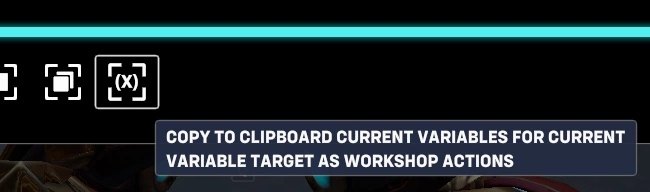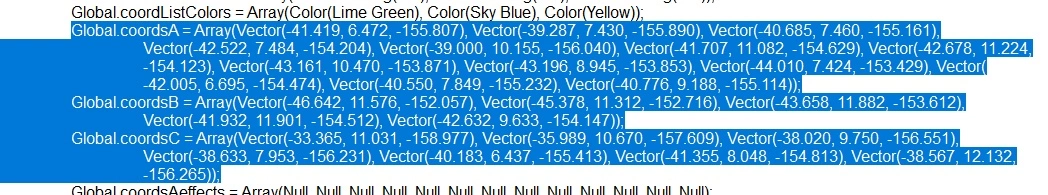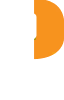Coordinate Placement Tool + 1 sources
Controls
Place coordinate
Delete coordinate
Cycle active coordinate list
Toggle noclip
Place coordinate
Delete coordinate
Cycle active coordinate list
Toggle noclip
Place coordinate
Delete coordinate
Cycle active coordinate list
Toggle noclip
Place coordinate
Delete coordinate
Cycle active coordinate list
Toggle noclip
Place coordinate
Delete coordinate
Cycle active coordinate list
Toggle noclip