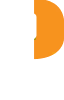Hacks For Genji Ball
This code is over 6 months old. The code may have expired and might no longer function.
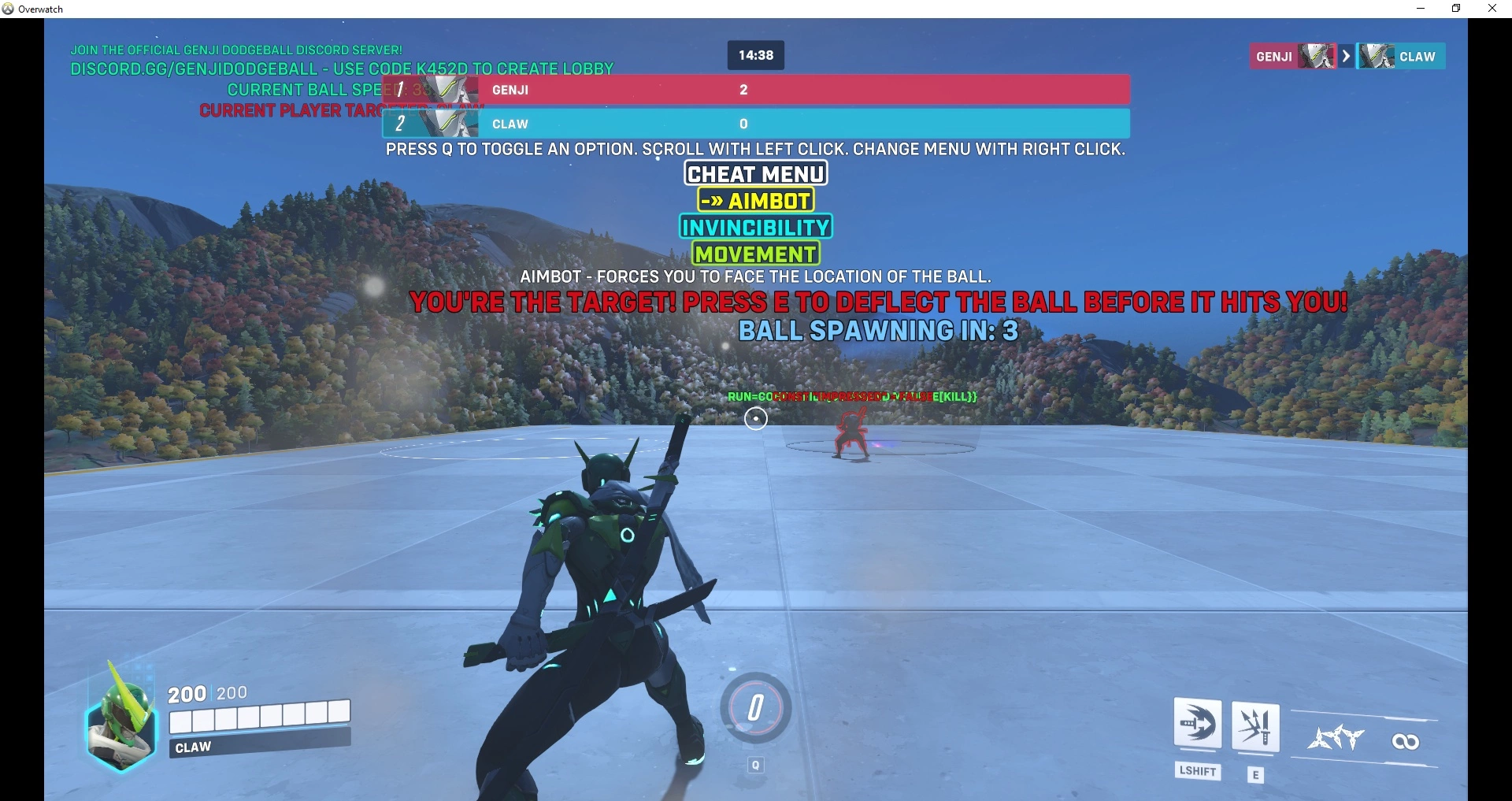 Gallery Item 1
Gallery Item 1
 Gallery Item 2
Gallery Item 2
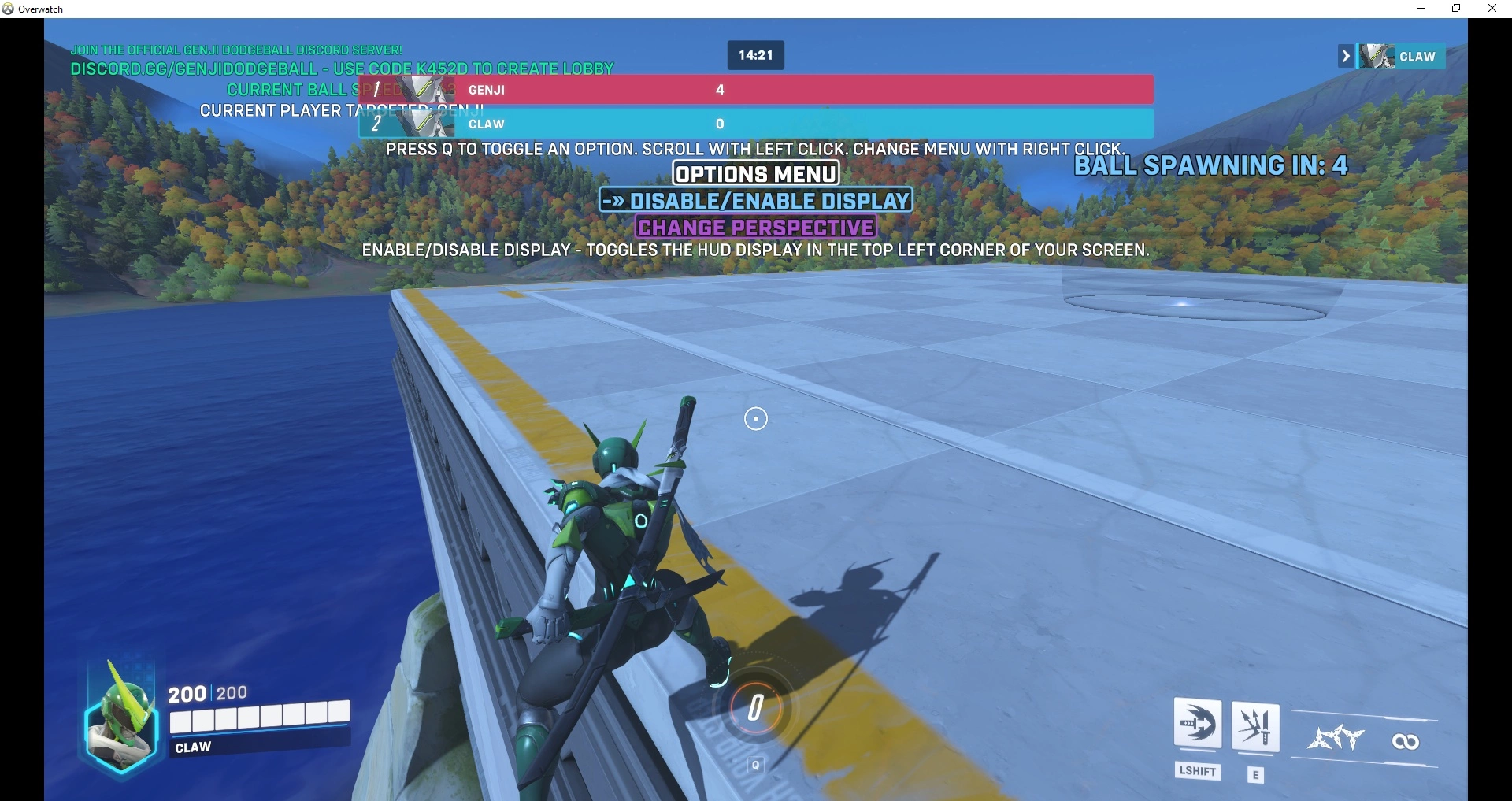 Gallery Item 3
Gallery Item 3
What it does
Disclaimer: This has been copied from Genji Ball (code: 5Y71E), the origional game. This is just a changed
version of it. I was paid to make this and publish this, and I'm not gonna push away money so
don't tell me that making this makes the game unfair because I know it does.

If you don't know what Genji Ball is, its a game where you play as Genji
and you need to deflect the ball before it hits you, and deflect it to someone
else. Or you can use dash. Left Click makes you dash, Right Click makes you
Deflect. But you can still use the normal keybinds.
What does this contain?
First of all, people might join your genji ball lobby and sit there AFK, doing nothing.
Trust me, it's happened to me before. So, after some time of inactivity, the player
will be removed on the game. You can stop this by befriending them or giving them
command access (Those come later in the description).
This contains little cheats like Invincibility, Aimbot and Movement(Beta).
Only the host and anyone the host adds is able to use these Cheat Commands.
Invincibility forces you to automatically deflect when the ball hits you. However,
the deflect is for show, so people aren't suspicious. It deflects the ball either way
in any condition, even if you have gone out of bounds and are stunned, unable
to deflect. It will still bounce off.Aimbot forces you to look at the ball. Just incase Invincibility is too far for you,
you can just see where the ball is all the time.Movement forces you to move just like the bot does. This movement is paused
whenever the menu is open, to stop the bot's movement if unnecessary.
It also contains a host menu, that ONLY the host can use and no one else.
This allows you to give other players that you choose the ability to use the
Cheat Menu, you can remove players within the game, and befriend a player
(Befriending a player makes their name clearly visible to only you, and they
cannot be kicked for AFK).
Lastly, there is a player menu, that EVERYONE can use. From here, you can change
your viewing perspective, and toggle it from 1st and 3rd person. You can also toggle
a simple HUD menu on the top left corner of your screen, which shows:
- The host player's name
- Amount of Players left alive (except you)
- And the Player in the game longest... wait that would be the host, right?
How do I use this?
You can use the menu by pressing the key bound to your Interaction key (Default: 'F').
A menu will appear. To navigate this menu, press Right Click to swap between menus,
Left Click to swap between options, and Q (Ultimate Key) to Toggle an option.
If you are using the Host Menu to Manage Players, when you select an option with
your Ultimate key, use your Ultimate key again to execute the action on the player
closest to where you are looking. That's it.
It's that simple.
FAQ
If you would like to ask a question, you can leave a comment, but
I will be more likely to read the question if you DM it to me on discord.
My discord is:
Claw#7475
Let me know of any bugs, glitches, or update ideas that you think I should add to
the current game.
If you have a question, it might be added to the FAQ below.