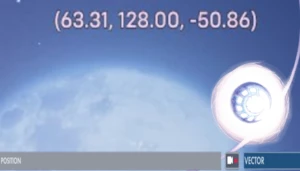hMenu for Skirmish by halsey#11278
This code is over 6 months old. The code may have expired and might no longer function.

hMenu 2.0 coming soon
hMenu 2.0 coming soon
hMenu 2.0 coming soon
hMenu 2.0 coming soon
hMenu 2.0 coming soon
hMenu 2.0 coming soon
hMenu 2.0 coming soon
hMenu 2.0 coming soon
hMenu 2.0 coming soon
hMenu 2.0 coming soon
hMenu 2.0 coming soon
hMenu 2.0 coming soon
hMenu 2.0 coming soon
hMenu 2.0 coming soon
hMenu 2.0 coming soon
hMenu 2.0 coming soon
hMenu 2.0 coming soon
hMenu 2.0 coming soon
hMenu 2.0 coming soon
hMenu 2.0 coming soon
hMenu 2.0 coming soon
hMenu 2.0 coming soon
hMenu 2.0 coming soon
hMenu 2.0 coming soon
hMenu 2.0 coming soon
hMenu 2.0 coming soon
hMenu 2.0 coming soon
hMenu 2.0 coming soon
hMenu 2.0 coming soon
hMenu 2.0 coming soon
hMenu 2.0 coming soon
hMenu 2.0 coming soon
hMenu 2.0 coming soon
hMenu was a menu that I created myself for my skirmish! This is another tool I found that users thoroughly enjoyed to mess around with. After I made the base skirmish menu that all players in the server have access to, I created an Admin and Owner portion of the menu that can be accessed by select users. This version of the menu is included. Please do note that this is not polished and is very intensive on the server load. I plan on updating this project, but there is still MUCH to do.
CONSIDER THIS EARLY ACCESS
Controlling hMenu
- Interact: Open menu
- Holding Interact: Confirm menu choice.
- Ability One: Close menu.
- Ability Two: Recurse to main menu.
- Primary Fire: Right on the menu
- Secondary Fire: Left on the menu
Categorizing Menu Items
- Base Menu Items: These items are found on the first level of the menu, like "Teleport To Player." Simply holding Interact until the menu changes will confirm a menu choice.
- Subselection Items: These items can be found after selecting a Base Menu Item. Broke down into two different value types, this incorporates menu input.
- Item: An array to select from. ex; "Teleport To Player" will display different player names, you can cycle through them, and then hold interact to make the choice.
- Numerical: A number value to update. ex; "Set Speed" will set the EventPlayer speed. Holding PrimaryFire will raise the number, Secondary will decrease. You need to press Interact to update this number value.
_Non-Admin Menu Items _
[Base Menu Item] [Sub Selection Type] - [Desc.]
- [Teleport To Player] [Item] - Teleport to the specified player.
- [Invisible Self] [Toggle] - Toggles invisibility.
- [Select Hero] [Item] - Switches to hero selected.
- [Respawn Self] [N/A] - Respawns self.
- [Set Speed] [Num] - Set speed of player.
- [Set Projectile Speed] [Num] - Set projectile speed of player.
- [Teleport Out Of Map] [N/A] - Teleports player 70 meters high.
- [Set Gravity] [Num] - Sets gravity of player.
- [God Mode] [Toggle] - Toggles invincibility.
- [Sparkles Self] [Item] - Creates colored sparkles on the player.
- [Corrupt Abilities] [Toggle] - ???
- [Phase] [Toggle] - Toggles the phased effect on the player.
- [Thirdperson] [Toggle] - Toggles Thirdperson on the player.
- [Set Projectile Gravity] [Num] - Sets projectile gravity of player.
- [Instant Ultimate] [Toggle] - Toggles the instant ultimate regeneration.
- [Set Fire To The Rain] [Toggle] - Toggles burning status effect on the player.
Admin Menu Items
Note: Admins CANNOT select the Owner as an option choice
- [Kill Player] [Item] - Kills specified player.
- [TP Player to Self] [Item] - TP's specified player to the EventPlayer.
- [Turn Off Player Phase] [Item] - Disables specified players phase.
- [Hack Player] [Toggle] [Item] - Toggles hack on specified player.
- [Freeze Player] [Toggle] [Item] - Toggles freeze on specified player.
- [Toggle Player Menu] [Toggle] [Item] - Toggle specified player's access to hMenu.
- [Loop Kill Player] [Toggle] [Item] - Toggle loop kill specified player.
- [Set Damage Power] [Num] - Set's player own damage power.
- [Untouchable] [Toggle] - Toggle untouchable on self; a state where players who injure you are instantly killed.
- [Jail Player] [Toggle] [Item] - Create an inescapable jail around the player or free them from the jail.
Owner Menu Items
- [Admin Player] [Item] - Adds specified player as an admin.
- [UnAdmin Player] [Item] - Removes specified player as an admin.
- [Slow Time] [Num] - Sets the motion to slow-mo!
hMenu 2.0 coming soon
hMenu 2.0 coming soon
hMenu 2.0 coming soon
hMenu 2.0 coming soon
hMenu 2.0 coming soon
hMenu 2.0 coming soon
hMenu 2.0 coming soon
hMenu 2.0 coming soon
hMenu 2.0 coming soon
hMenu 2.0 coming soon
hMenu 2.0 coming soon
for more creations like this! Thanks, love -halseyislife
Archival Notice
This post was originally hosted on workshop.elohell.gg, a site which is no longer online. If this was originally your post, you may click the button below to transfer this post to your Workshop.codes account or delete this post entirely.
Archive Actions