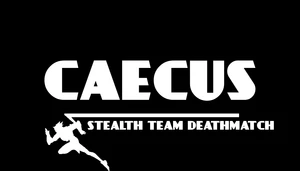The Beast

The Beast
Game Mode Description
The Beast is a co-op boss fight that can be played alone or with up to 4 players. Your main objective is to defeat The Beast. The fight consists of several phases. Between each phase, you have the opportunity to prepare, buy, and upgrade. However, The Beast gains a new ability after each phase.
Settings
To change the difficulty of your Quest, you may go to the Workshop settings and set the Quest as you like.
The Harder it is, the more rewards you gain from challenges.
Important things are highlighted in Orange
Story
As a skilled and experienced hunter, you are part of a close-knit group of friends, all with a shared passion for the thrill of the hunt. Together, you have eagerly embarked on a daring adventure set in motion by rumors swirling around a mysterious beast, whispered about in hushed tones within the walls of the local tavern. This creature is said to possess an uncanny ability to adapt its formidable powers in response to the unique challenges presented by its surroundings.
Undeterred by the perilous nature of this pursuit, you and your companions are resolute in your quest to seek out and capture this monstrous entity, buoyed by the unyielding determination that courses through your veins.
Upgrades & Money
 |
|---|
Character Upgrades
Character upgrades are the cornerstone of this game mode. You can improve certain abilities or even unlock completely new ones! The last upgrade on the far right is your so-called "ultimate upgrade"; these have vague explanations and are usually very pricey but are very powerful in return!
General Upgrades
General upgrades can be found when toggling shops. These are upgrades that every character has. They can be potentially helpful. Go check them out!
Money
These upgrades cost money that you earn through playing.
There are several ways to earn money:
- Dealing damage
- Healing
- Finding money around the map
- Sometimes even blocking damage
- Completing challenges
Potions
Potions are essential in a Hunter's Inventory and can be located on the top left of your HUD!
Hold Interact to open the Potion Menu and then look at the Potion you want to use. You can also tap Interact to use your selected Potion.
After each Phase, every Hunter receives one of each Potion for free.
If you still need more Potions, you can buy them in the shop. Just Tap Interact to cycle and hold Interact to purchase.
Each of these Potions have different effects.
But once you receive knockback during the time of consumption, your Potion will get cancelled.
Types of Potions
 |
|---|
| Potion | Antidode | Demondrug | Armorskin | Dash Juice |
|---|---|---|---|---|
| Instant 100 healing + 60 healing for 2.5 sec. | Regenerate 10 HP/s for 30 sec. (Stackable) | Incrases damage dealt by 30% for 30 sec. | Decreases damage received by 30% for 30 sec. | Increases speed by 30% for 30 sec. |
Druid (1-2 Players)
If you decide to embark on this quest alone or only with one other friend, a Druid (aka. Lifeweaver) will be there to assist!
He is able to support you in many ways like utility and healing.
He can also be upgraded, increasing his health, healing output, and even reducing his cooldowns!
To upgrade your Druid, just walk up to him between Phases and Melee.
Music
If you want, you can listen to the soundtrack I compiled for this game mode! If not this specific soundtrack, at least choose a fitting song for the best experience. :D
All credit goes to "Capcom Sound Team"
Each song was meant to be played on certain Maps.
The Playlist order with the corresponding map is below.
- Black Forest
- Black Forest (Winter)
- Temple of Anubis
- Hanamura
- Eichenwalde
- Necropolis
Have Fun and Happy Hunting!
Controls
Snippet
Loading...