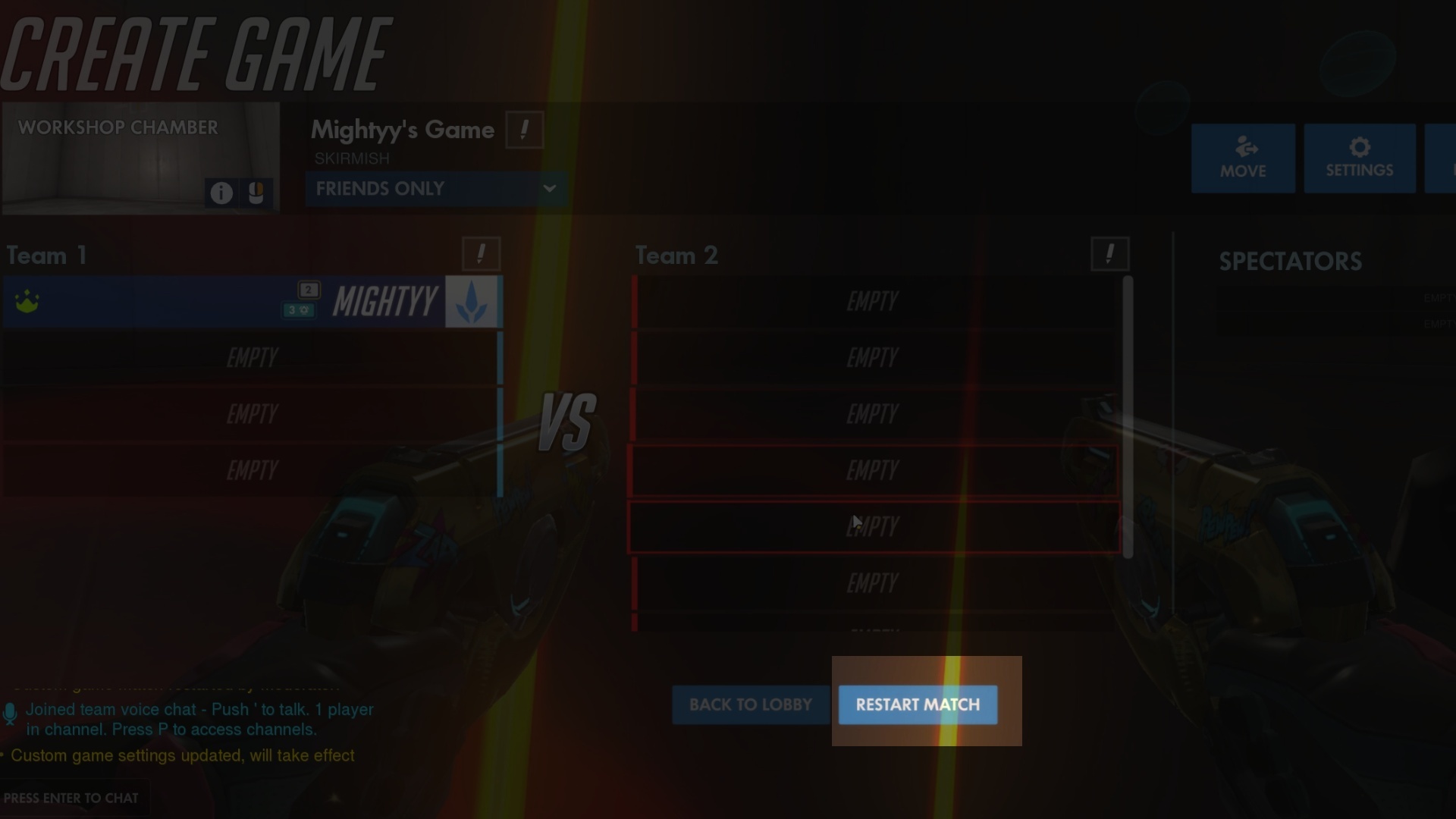Update Log for Aim Strafing Trainer (11)
Fake update to prevent code expiring after 6 months (overwatch workshop feature lol) - I'll port the new heroes to the strafe trainer in ow2. In the meantime you can practice your aim on Mightyy's FPS Aim Trainer on Steam
A9FBX has been updated to version 1.9 to prevent code from expiring after 6 months.
What's Changed?
- Added a new sphere to destroy lucio speed / enable it
- Rewritten 2 functions to improve server performance and crashing over long aim sessions
- Mercy Pocket will now get assigned a random name
- Slightly adjusted some sphere positions and slightly decreased text size
 Previously it was already possible to disable or turn off speed boost (Settings > Workshop Settings). But new users and streamers importing the code were not realising this, so I'll continue to expose these important settings through some spheres.
Previously it was already possible to disable or turn off speed boost (Settings > Workshop Settings). But new users and streamers importing the code were not realising this, so I'll continue to expose these important settings through some spheres.
Server Performance
A9FBX is really pushing the limit of variables on workshop. Some heavy improvements have been made including disabling some workshop features to entirely limit server crashes and other issues.
If you use A9FBX alot consider supporting me by buying my Aim Trainer on Steam or tossing a follow on https://twitch.tv/mightyy
Cheers,
Mightyy

- Hero config renamed McCree to Cassidy
- Couple of optimizations to hero array spawning to allow for Overwatch 2 heroes to be easily migrated
A9FBX has received a significant quality of life update to allow you to change strafing presets quickly, the overall goal with these changes was to make it easier for players that dont understand you can customize your own movement settings using "Workshop Settings".
There's now some lovely spheres that allow you to quickly swap difficulty and ofcourse you can fallback to custom settings again if you so desire.
I've added a sphere to swap the mode so you can practice more air bots. Its not entirely perfect and the main focus is on the main arena gamemode, however you can now teleport to a new mode preset and start shooting popcorn bots in the sky.
If you played the mode for long amounts of time eventually lots of pharah's would stack up in the sky making it impossible to kill them. This has now been fixed, if theres too many pharah's they will be reset to another hero now automatically.
Updates will probs be slow as I'm very busy working on my own standalone aim trainer that has already released on Steam Early Access.
https://store.steampowered.com/app/1332220/Mightyys_FPS_Aim_Trainer/
Cheers,
Mightyy ♥
I have added some options in the strafing trainer to let you enable Self Can Take Damage and Self Damage Recieved. They are disabled by default, but you can now let yourself take damage if you want. Thanks JimmieCrackCorn for the suggestion.
These new options are located under Workshop Settings -> Player Settings -> Self Can Take Damage
I have found that many that play do not actually know that they can change and customize settings to really help tune their aim. Here's some simple steps how to modify and create your own strafing / game presets.
1.) Pause Game and click Show Lobby
2.) Click Settings
3.) Select Workshop Settings - a large amount of people think this is the workshop scripter (its not!!)
4.) Tune your settings here. You can change strafing times (quick strafing? long strafing? ad spam? can use abilities? can shoot? world scale? etc)
5.) Restart Match. The Aim Strafing system will automatically load the new presets you created. No hastle or scripting knowledge required to make changes and presets.
Compatibility Update
The workshop has this cool feature where if you dont update the code for 6 months it deletes itself. I have pushed an empty update to the code to ensure this doesn't happen and people can keep using it.
Cheers,
Mightyy
-Fixed a critical bug that caused mercy bots to attach to duo players (lol)

-Added Bot AI Settings D.VA Is Baby (toggles on / off if dva should spawn as baby)
-Added HUD Stats Accuracy
-Added HUD Stats Score
A new small update has been released. You can now modify the base movement speed of the bots.
Navigate to Settings>Workshop Settings>Bot Options>Bot Movement Speed
I've been busy working on my own standalone game aim trainer for Steam, but I thought I'd toss a few extra changes onto this code to improve it again... I think these changes will improve the gameplay in queue.
-Added a new Interaction in Map Change Hero
You can change your hero much easier now not many players knew that "I need healing" activated hero select, so It's much easier now by pressing interact onto the "Change Hero" sphere in the level.
Added a new Interaction in Map Give Nano Boost
Press "Interact" on Give Nano Boost sphere to instantly grant nano boost from a friendly AI. This was a highly requested feature.
Added a new Interaction in Map Spawn Mercy Pocket
Press "Interact" on Spawn Mercy Pocket sphere to spawn a friendly mercy servant. Pressing it again will destroy the mercy incase you get bored of having a damage boost.
Changes
I have renamed "Red" AI outline option to default. Some users are using colorblind outlines were confused so It's now named default, this option will use the default set color in overwatch, in most cases this is red but some people might be using colorblind outlines such as yellow for example.
I have improved mercy superjump from the AI, they will detect if they have been grounded for too long and seek to be in the air after a certain amount of time. The jump height from superjump is now also randomized instead of being hardcoded, this feels much better on my side.
Fixed a bug that caused phara to have unlimited fuel on friendly team
New AI Configuration Options
- New Option Lucio Speed Boost On / Off -Toggles if lucio should speed boost for movement prac
- New Option Mercy Uses Valk On / Off -Toggles if mercy should fly around in valk randomly and dodge
- New Option Widow Scopes On / Off -Toggles if widowmaker should scope randomly
- New Option Bot Health Scale -Sets the bot base health mutliplier
- New Option Bot World Size Scale -Sets the absolute scale of the bots in world space
New Catagory Player Setting
-Change AI Outline Color -Use a different color outline on the ai bots
-Change HUD Theme Color -Use a different color on the main hud
-Change Ultimate give type (always give ultimate / give after kill) -defines the ultimate grant type if you should get it straight away or after a kill credit
-Hide Health Bars / Names On / Off
Comments
These new options will hopefully give you some wider control on a few extra bots, as well as a whole new set of custom options to configure and change.
Bug Fixes & Misc
- Brigitte AI no longer holds shield
- Reduced lucio healing amount
- Fixed an issue that prevented mei from using abilties
- Fixed an issue that prevented torb from using abilities
- Fixed an issue that prevented lucio from using crossfade
- Fixed an issue that caused ai to become invisible if you spawned a small amount of bots
- Fixed an issue that caused not enough bots to spawn sometimes
- Fixed a bug that caused colors to load incorrectly
- Fixed a bug that caused bg timer to count into minutes instead of seconds